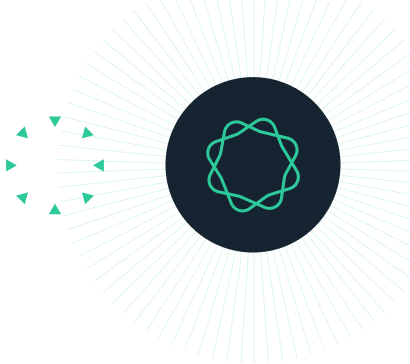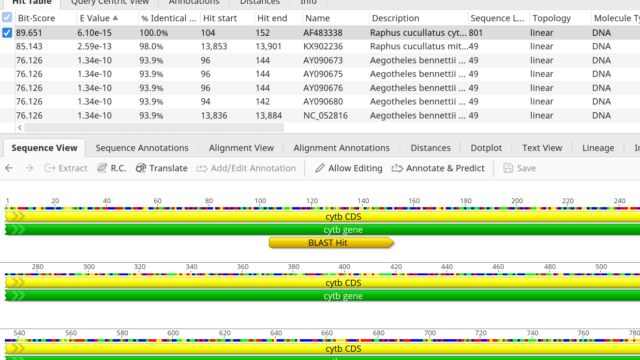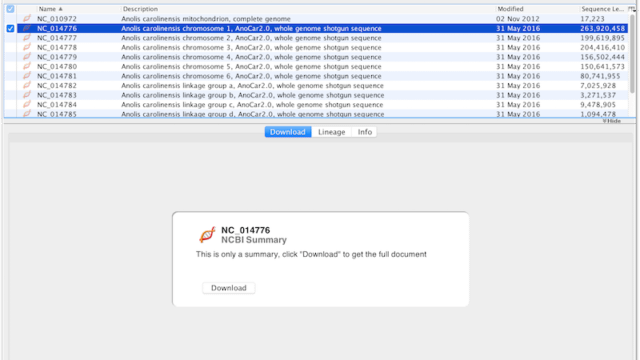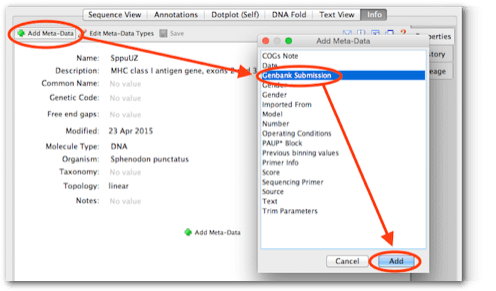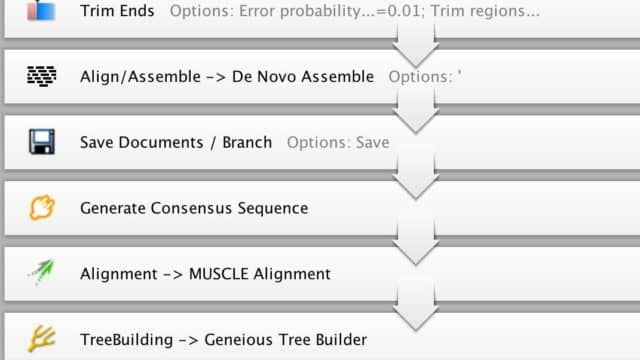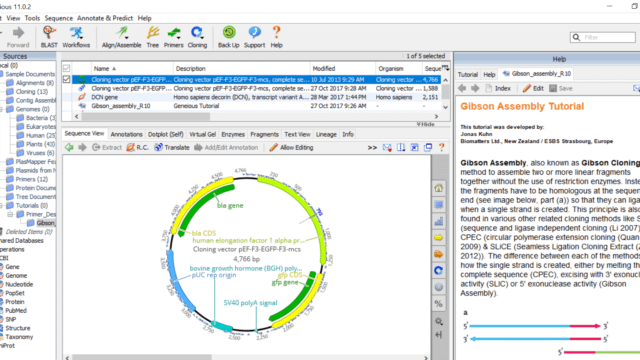LEARN GENEIOUS
BLAST, GenBank and Automation
Watch videos and complete tutorials to learn how to set up automated workflows, BLAST search and connect to GenBank.
How To Annotate by BLAST
INSIDE THE VIDEO
Annotate previously identified ORF, CDS or mRNA regions on your sequence using BLAST.
LEARN HOW TO:
- Use the Annotate by BLAST tool
- Adjust hit and similarity settings
- View annotations on your sequence
How To Create an Automated Workflow
INSIDE THE VIDEO
Workflows enable you to automate your analysis, avoiding running separate steps in different operations.
LEARN HOW TO:
- Select an in-built workflow
- Create your own automated workflow
- Configure settings and preferences
- Run a workflow
TUTORIALS
BLAST Searching
Learn how to BLAST your sequence against GenBank or custom databases to find similar sequences.
Accessing GenBank
Learn how to access information stored in the GenBank database through the Geneious interface, including downloading nucleotide sequences, taxonomic information and publications.
GenBank Submission
Learn how to correctly format sequences and alignments for submission to GenBank using the Geneious GenBank Submission tool.
Creating a Geneious Prime Tutorial
Learn how to create an interactive Geneious Prime tutorial for your students.