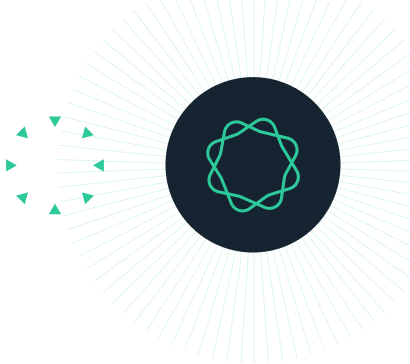LEARN GENEIOUS
Cloning, CRISPR and Primer Design
Watch videos and complete tutorials to learn how to design primers, simulate cloning and find and analyze CRISPR sites
How To Simulate Restriction Cloning
INSIDE THE VIDEO
Simulate restriction cloning of a single insert into a vector backbone.
LEARN HOW TO:
- Select a vector and insert for restriction cloning
- Select enzymes from annotated enzymes, an enzyme set or from the enzyme drop down menu
- Add additional inserts and rearrange inserts
- View the final cloning product including annotations and concatenated sequence
How To Simulate Gateway Cloning
INSIDE THE VIDEO
Learn how Gateway cloning works and how to clone a single insert into an expression clone.
LEARN HOW TO:
- Perform BP and LR reactions and understand the concepts behind these reactions
- Design primers to amplify your sequence of interest and incorporate AttB sites
- Simulate the BP entry clone reaction to create an entry vector
- Simulate the LR destination clone reaction to create an expression clone
- Perform a one-step Gateway reaction
How To Simulate Multisite Gateway Cloning
INSIDE THE VIDEO
Learn how to Gateway clone multiple DNA fragments into a single expression clone.
LEARN HOW TO:
- Understand the concepts behind multisite Gateway cloning
- Choose and orientate your attB sites for correct insertion
- Design primers to amplify your regions of interest and incorporate attB sites
- Simulate BP and LR reactions to create an expression clone
How To Simulate Gibson Assembly
INSIDE THE VIDEO
Simulate Gibson Assembly of a single insert into a vector, and perform batch cloning.
LEARN HOW TO:
- Prepare your multiple DNA fragments for cloning
- Linearize your vector at desired site
- Simulate Gibson assembly and analyze your results
- Perform batch cloning from a sequence list
How To Simulate In-Fusion Cloning
INSIDE THE VIDEO
Simulate In-Fusion cloning in Geneious Prime and understand how it works.
LEARN HOW TO:
- Prepare your DNA fragments for cloning
- Linearize your vector at desired site
- Simulate In-Fusion cloning and analyze your results
- View your final product and primers
How To Simulate Golden Gate Cloning
INSIDE THE VIDEO
Simulate Golden Gate cloning in Geneious Prime and understand how it works.
LEARN HOW TO:
- Assess your DNA sequences
- Arrange your fragments and design primers
- Simulate Golden Gate cloning
- Check your assembly
How To Simulate Batch Golden Gate Cloning
INSIDE THE VIDEO
Simulate batch Golden Gate cloning in Geneious Prime
LEARN HOW TO:
- Perform cloning using a sequence list
- Rearrange parts
- Simulate Golden Gate cloning
- View your final product and primers
How To Simulate Parts Cloning
INSIDE THE VIDEO
Simulate parts cloning to concatenate libraries of genetic elements outputting all possible combinations
LEARN HOW TO:
- Arrange your parts and sequence lists
- Simulate parts cloning
- View your final product
How To Find and Analyze Restriction Enzymes
INSIDE THE VIDEO
Find, add, remove and analyze restriction sites and the resulting fragments
LEARN HOW TO:
- Select enzymes by enzyme set or characteristics
- Display a table of all enzymes and information
- Simulate an agarose gel using chosen restriction enzymes
- View and export fragments information
- Create your own custom enzyme set
How To Annotate Sequences
INSIDE THE VIDEO
Customize the viewing of your annotations and create new annotations from existing files or databases.
LEARN HOW TO:
- Display annotations on your sequence or in a table
- Import annotation files
- Manually add annotations
- Automatically add annotations from the reference feature database
- Transfer annotations from a similar sequence
How To Annotate by BLAST
INSIDE THE VIDEO
Annotate previously identified ORF, CDS or mRNA regions on your sequence using BLAST.
LEARN HOW TO:
- Use the Annotate by BLAST tool
- Adjust hit and similarity settings
- View annotations on your sequence
How To Design Primers
INSIDE THE VIDEO
View, design and export primers for PCR, cloning or sequencing.
LEARN HOW TO:
- Automatically design new primers
- Manually create primers directly from your sequence
- Extract PCR product from a primer pair
- Adjust melting temperature, length, hairpin and GC content settings
- View primers and characteristics on your sequence and in tables
TUTORIALS
Primer Design
Learn how to import, design and test oligonucleotide primers, primer-pairs and primer-pair/probe combinations
Finding CRISPR Sites
Learn how to find and annotate CRISPR sites in a sequence and check against a genome for off-target binding sites.
Analyze CRISPR Editing
Learn how to analyze CRISPR editing results, including how to prepare your sequence files, set up the analysis and interpret the results.
Restriction Cloning
Learn how to simulate restriction cloning including ligating a PCR product into an expression vector and confirming the CDS in-frame fusion.
Golden Gate Cloning
Learn how to simulate Golden Gate cloning, including how to automatically design primers for generating overhangs.
Gateway Cloning
Learn how to simulate Gateway cloning, including designing attB-linked oligonucleotide primers, BP and LR reactions, and Multisite Gateway cloning.
TOPO Cloning
Learn how to simulate TOPO cloning in Geneious Prime, using TA, Blunt or Directional methods.