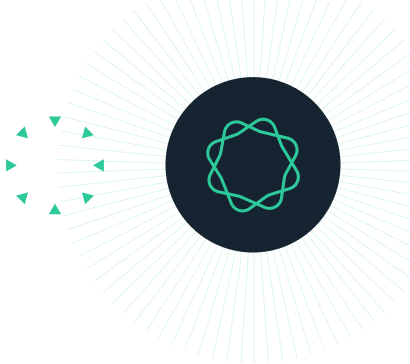Dotmatics Platform Integration
Enables integration with Dotmatics Bioregister.
Requires Geneious 2022.0.0 or later+

Install the plugin by downloading the gplugin file and dragging it in to Geneious or use the plugin manager in Geneious (under Tools - Plugins in the menu).
Once installed, specify the Bioregister server URL in the Preferences > Dotmatics Integration tab.
For registration in Bioregister, select one or more sequences in Geneious Prime and start the integration from the main application toolbar, by right-clicking or using File > Register menu option.
After authentication, provide the necessary metadata and complete the sequence registration in Bioregister. Bioregister IDs of the registered entities will be presented at the end of this workflow and added to the Meta-data on the Info > Properties tab.
For searching in Bioregister, click Dotmatics > Bioregister database icon on the Sources panel and provide your search query.
You can search sequences in Bioregister.
v2.0.3 (19 Dec 2023) – Download for Geneious 2022.0
Resolved the problem with registering sequences on Windows operating system when the sequence name included special characters.
v2.0.2 (23 Oct 2023) – Download for Geneious 2022.00
- Registration where Bioregister field names contain special symbols
- Select sequence and vector subtype for vector registration
- Select sequence type for sequence registration
v2.0.1 (11 Aug 2023) – Download for Geneious 2022.00
Bugfix release
v2.0.0 (05 Jul 2023) – Download for Geneious 2022.00
Major release – added ability to search sequences in Dotmatics Bioregister
v1.0.0 (21 Feb 2023) – Download for Geneious 2022.00
Initial release – single and bulk registration into Bioregister