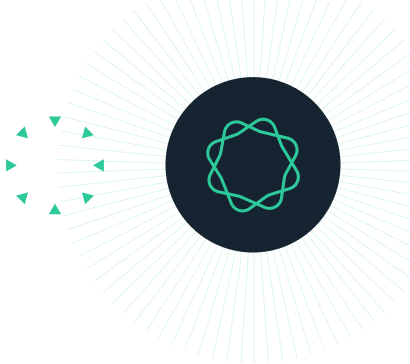Find Big Folders
List the size of all folders in your local database
Requires Geneious 7.1+
Download the geneiousWorkflow from above then drag it in to Geneious to install.
Once installed, select any document in your database (do not select a folder from the sources list) then select Tools - Workflows - Find Big Folders from the menu. The operation may take a long time to run on big database so be patient, you can continue working at the same time. Once complete, a dialog will be displayed with all folders sorted by their size.