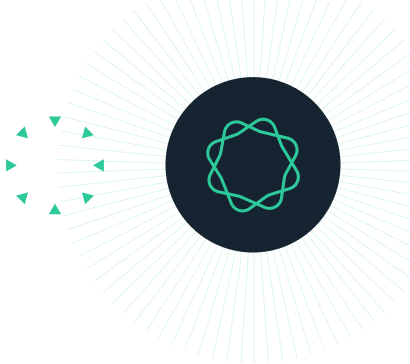Go To Documents
Jump to documents by entering their unique IDs
Requires Geneious 7.0+
Install the plugin by downloading the gplugin file and dragging it in to Geneious or use the plugin manager in Geneious (under Tools - Plugins in the menu).
Once installed, run the plugin by selecting your sequences for submission and choosing Edit - Go to Documents from the menu.