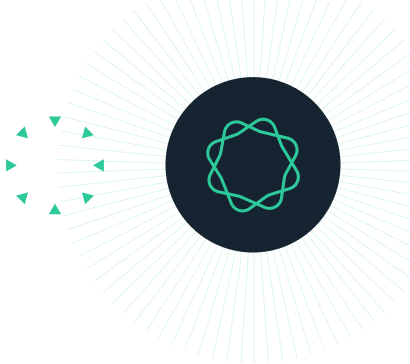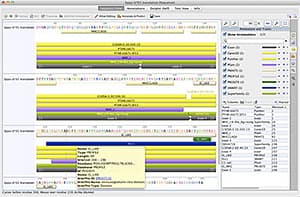InterProScan
Automatically annotate proteins with InterPro domains
Requires Geneious Prime 2019+ (Windows & Linux) and Geneious Prime 2021.1 (MacOS)+
Install the plugin by downloading the gplugin file and dragging it in to Geneious Prime or use the plugin manager in Geneious (under Tools - Plugins in the menu).
Once installed, run the plugin by selecting a protein sequence and choosing Annotate & Predict - Find protein domains with InterProScan from the menu. Results are saved as annotations on your sequence.
Quevillon E., Silventoinen V., Pillai S., Harte N., Mulder N., Apweiler R., Lopez R. (2005).InterProScan: protein domains identifier.Nucleic Acids Res. 33 (Web Server issue): W116-W120