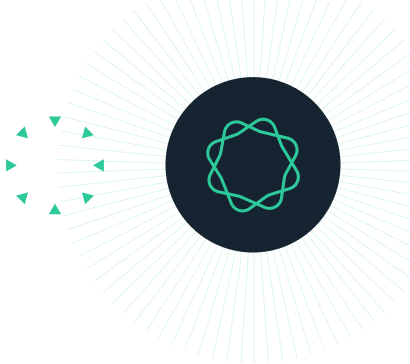MIRA
Efficient and accurate sequence assembly with MIRA
Requires Geneious 2020.0+

Install the plugin by downloading the gplugin file and dragging it in to Geneious or use the plugin manager in Geneious (under Tools - Plugins in the menu).
Once installed, run the plugin by selecting your sequencing reads and clicking on Align/Assemble - De Novo Assemble in the toolbar. MIRA is available under the Algorithm drop-down option.
1.1.2 (02 May 2022) – Download for Geneious 2020.0
– Fixes incompatible locale settings preventing MIRA from running on Ubuntu out of the box
1.1.1 (23 Feb 2017) – Download
– Release open source version of plugin
– Nicer failure message when trying to run MIRA on sequences without quality
– Make compatible with Geneious 10.1 and newer
Chevreux et al. (2004) Using the miraEST Assembler for Reliable and Automated mRNA Transcript Assembly and SNP Detection in Sequenced ESTs, Genome Research 2004. 14:1147-1159.