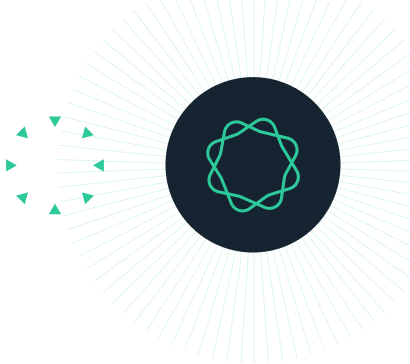Plugin Development: Getting Started
Guide to walk you through the steps in developing your own plugins for Geneious Prime
Java Knowledge
Before you dive in to the Plugin Development Kit, you should consider whether a simpler alternative is right for you. If you don’t feel confident programming in Java or are looking for something less complicated then consider writing a plugin wrapper or workflow instead. You can read about these on the API Developers page.
Get in Touch
Post on the Plugin Development Forum to let the community know what you have in mind. We can give you some free advice to make sure you start off on the right foot and other forum users can help give you feedback.
Required Software
- Java: Install the latest OpenJDK 11 for your platform. Geneious uses Eclipse Temurin which can be downloaded from Adoptium.
- Development Environment: We recommend using IntelliJ IDEA or Eclipse. Both are free and the dev kit is designed to work seamlessly with them.
Project Setup
Download the Plugin Development Kit, unzip it and refer to setup.html for a step by step guide to loading the dev kit into your favourite development environment.
Start Coding
Geneious API Javadoc – First up, we recommend at least reading through the main page of the Javadoc for an introduction to how your code has to be structured and how best to implement your idea. As you develop you will need to refer back to the javadoc a lot, so leave it open in a tab.
Then you can either:
Hack sample code – Usually the easiest way to build a plugin is to start with one of our examples and modify it to do what you want. If you followed the project setup instructions above you will already have several working example plugins in your development environment, just choose the one which most closely matches your idea and start hacking.
or
Take a tutorial – If you prefer a complete step-by-step guide then work through our Phobos Tutorial which will have you building a fully functional plugin that wraps a command-line program using Eclipse.
Finishing Touches
Once your creation has reached a point where it is useful to your research then you can package it up and share it with anyone you like.
The setup.html in the Plugin Development Kit has instructions for building and distributing a gplugin file. All you need to do is send this file to other Geneious users.