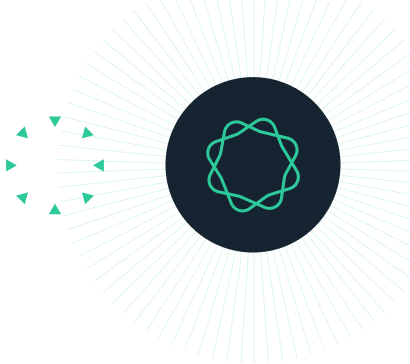How to Import and Organize Your Files
INSIDE THE VIDEO
Learn how to import new files and sequences, organize the folder system, and search for documents.
LENGTH
5 minutes
How To View Documents and Sequences
INSIDE THE VIDEO
Overview of the sequence viewing options, including how to zoom, annotate, split the view and change the colors of your sequences.
LENGTH
6 minutes
How to Perform Analyses
INSIDE THE VIDEO
Run analyses such as BLAST, alignment, primer design and cloning, choose your method or algorithm, adjust settings and find more information.
LENGTH
2 minutes
How To Annotate Sequences
INSIDE THE VIDEO
Display annotations on your sequence or in a table. Learn to import, transfer, and automatically add annotations to your sequences.
LENGTH
6 minutes
Find and Analyze Restriction Enzymes
INSIDE THE VIDEO
Select enzymes to simulate an agarose gel, view and export fragment information, and create a custom enzyme set.
LENGTH
5 minutes
How to Simulate Restriction Cloning
INSIDE THE VIDEO
Select a vector and insert for restriction cloning, choose enzymes, add additional inserts or rearrange inserts, and view the final cloning product.
LENGTH
3 minutes
How To Design Primers
INSIDE THE VIDEO
Automatically design new primers, adjust melting temperature, length, hairpin and GC content, and extract PCR product from a primer pair.
LENGTH
6 minutes
Introduction to Sanger Sequencing Analysis
INSIDE THE VIDEO
Prepare data, check sequence quality and trim the ends, map chromatogram sequences against a reference, view the contig and edit bases.
LENGTH
5 minutes
Recommended Resources
GETTING STARTED
MANUAL
Importing and Exporting Data
Learn to import raw data from different applications and export the results in a range of formats.
MANUAL
Managing Your Local Documents
Everything you need to know about managing your files in Geneious Prime.
MANUAL
Creating, Viewing and Editing Sequences
Learn how to view, edit, translate, complement and translate sequences.
GENEIOUS ACADEMY