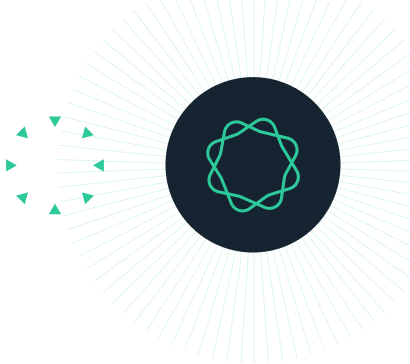LASTZ
Align large genomes using LASTZ
Requires Geneious 2020.0+

Install the plugin by downloading the gplugin file and dragging it in to Geneious or use the plugin manager in Geneious (under Tools - Plugins in the menu).
Once installed, run the plugin by selecting two or more nucleotide sequences and clicking on Align/Assemble - Align Whole Genomes in the toolbar. LASTZ is available as an option at the top of the Alignment options window.
The results are presented as a collection of multiple alignments, one for each reference sequence with orthologous regions from the other sequences aligned to them. A dotplot is also displayed inside the Alignment view.
7.0.3 (14 Jul 2022) – Download for Geneious 2020.0
– Updated LastZ to version 1.04.15
7.0.2 (06 Mar 2019) – Download for Geneious 8
– Fixed occasional crash in progress dialog trying to display a warning
7.0.1 (15 Nov 2016) – Download for Geneious 7.0
– Automatically select the result if there is a single result
– Fix crash when fragment of reference sequence in axt file begins with a gap
Harris, R.S. (2007) Improved pairwise alignment of genomic DNA. Ph.D. Thesis, The Pennsylvania State University.