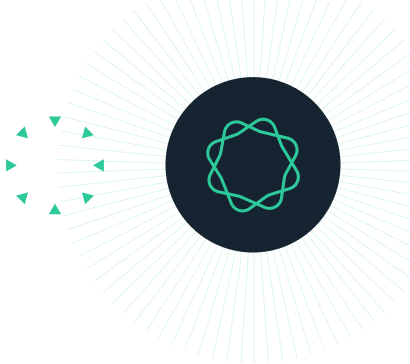Species Delimitation
Assess putative species in phylogenetic trees
Requires Geneious 6.0+

Install the plugin by downloading the gplugin file and dragging it in to Geneious or use the plugin manager in Geneious (under Tools - Plugins in the menu).
Once installed, a Species Delimitation section is added to the controls to the right of the Tree view. To define a group of taxa, select a node or tip and click on Add Selection. Groups of taxa can then be compared using the options that appear just below the Add Selection button. After defining two or more groups, click on the Save SpDelim Results button and a new Species Delimitation view will be added to the document which shows a table of all groups.
1.4.5 (10 Mar 2017) – Download
Fixed typo that led to crashes if an error occurred during results table creation
Masters, B. C., V. Fan, and H. A. Ross. 2011. Species Delimitation - a Geneious plugin for the exploration of species boundaries. Molecular Ecology Resources 11:154-157.